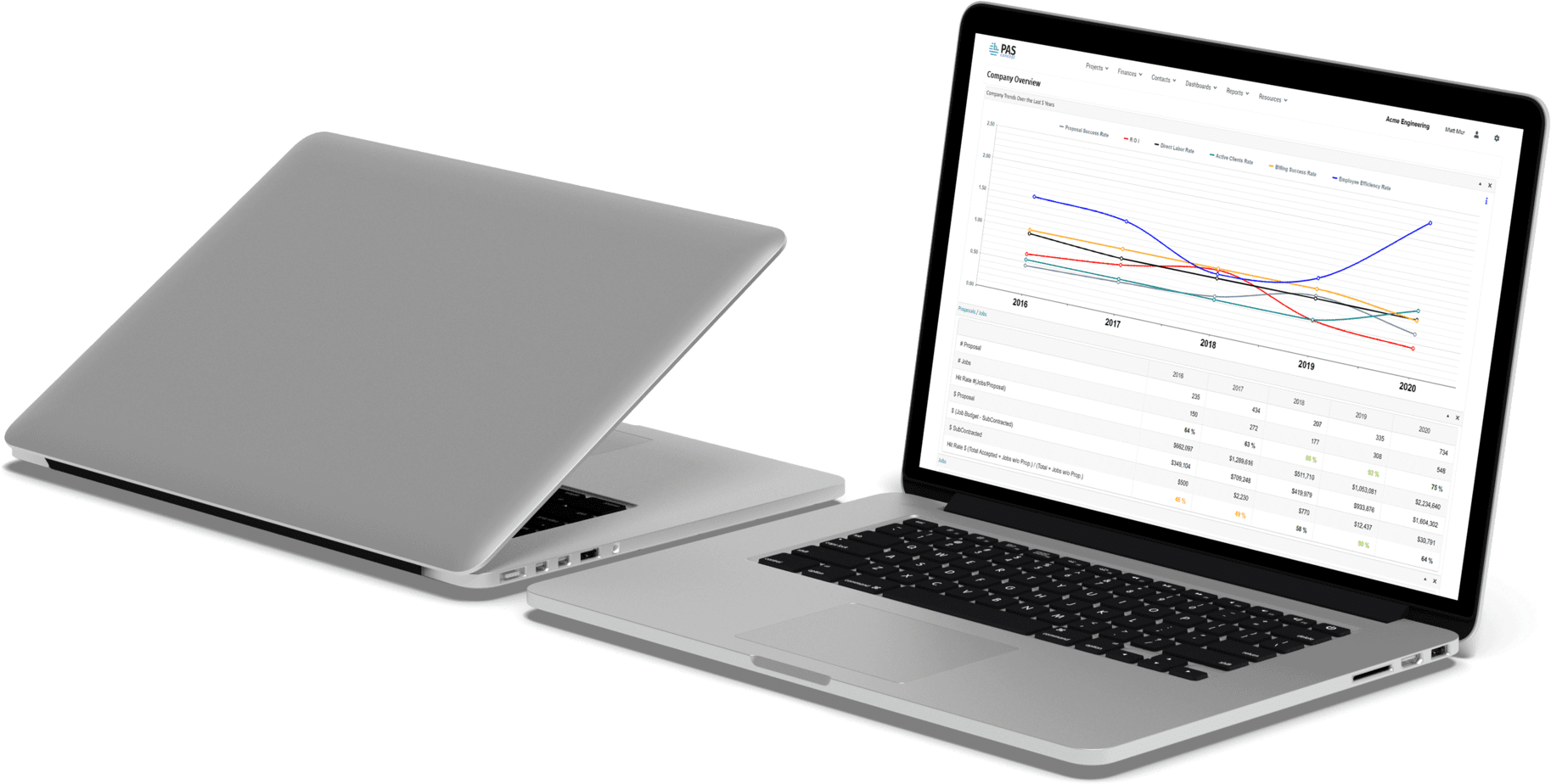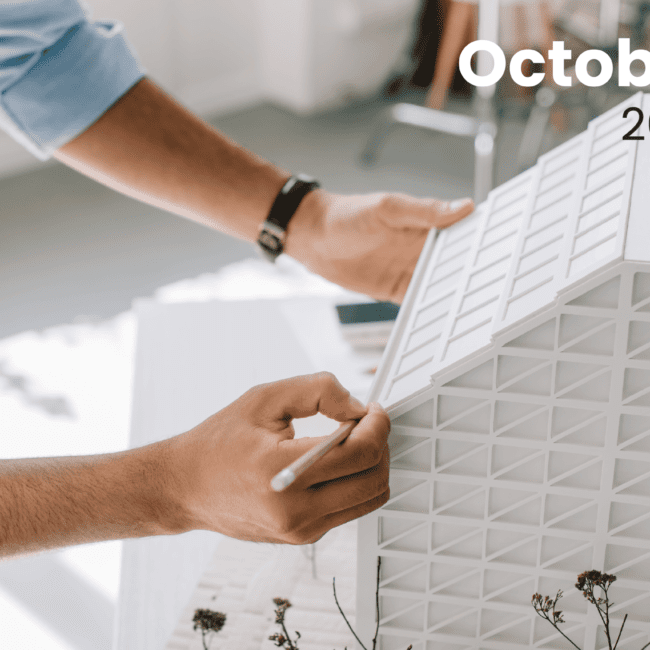PASconcept September 2022 Newsletter
PASconcept Updates
Proposal
- Expiration Dates
- Expiration Dates can be added to proposals
- Can be Edited/Defined from the following locations:
- Proposal Wizard
- Proposal Detail View
- Send Proposal to Client Form
Jobs
- Time in Status
- Users can now view the amount of time a Job has been in a certain status by visiting the Job list. The current amount of time in Days, Hours and Minutes can be viewed under the Status.
Timesheet
- CSV Export
- The time sheet for the selected user can be exported as a CSV by clicking on the Export button.
User Settings
- Page Settings
- Users can now select the function of clicking on the “View Details” action on the Job List. Users can select between opening the Detail view in the Same Window or a New Window, by default.
Client Types
- Tree View – Client Types and Subtypes can be easily and efficiently managed via a tree view.
.
Smart Proposals for A/E Firms
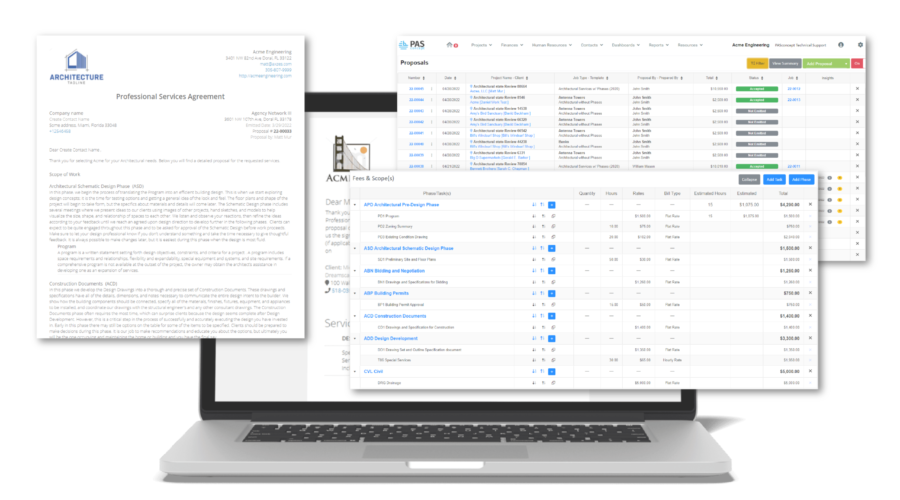
“The simplification of anything is sensational.”
– G.K Chesterton
First impressions can occur long before your client has their proposal in hand. Think about it; how can your clients expect your company to efficiently finish their project on time if you took days to send a single proposal? In this article, you will learn how PASconcept can help your business achieve a superior level of effectiveness by simplifying proposal creation.
Read the Article!
PASconcept Webinars
If you missed any of our previous webinars, head to our YouTube channel to watch them in their entirety!
Optimizing the Life Cycle of Your Project
Proposal Management Made Easy
Project Management Guide
Schedule a Demo!
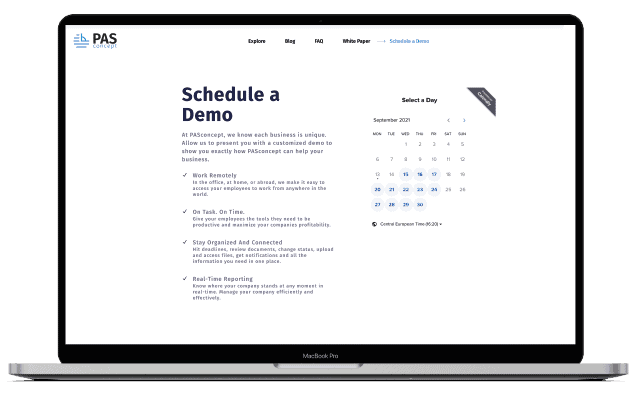
At PASconcept, we know each business is unique.
Allow us to present you with a customized demo to show you exactly how PASconcept can help your business.