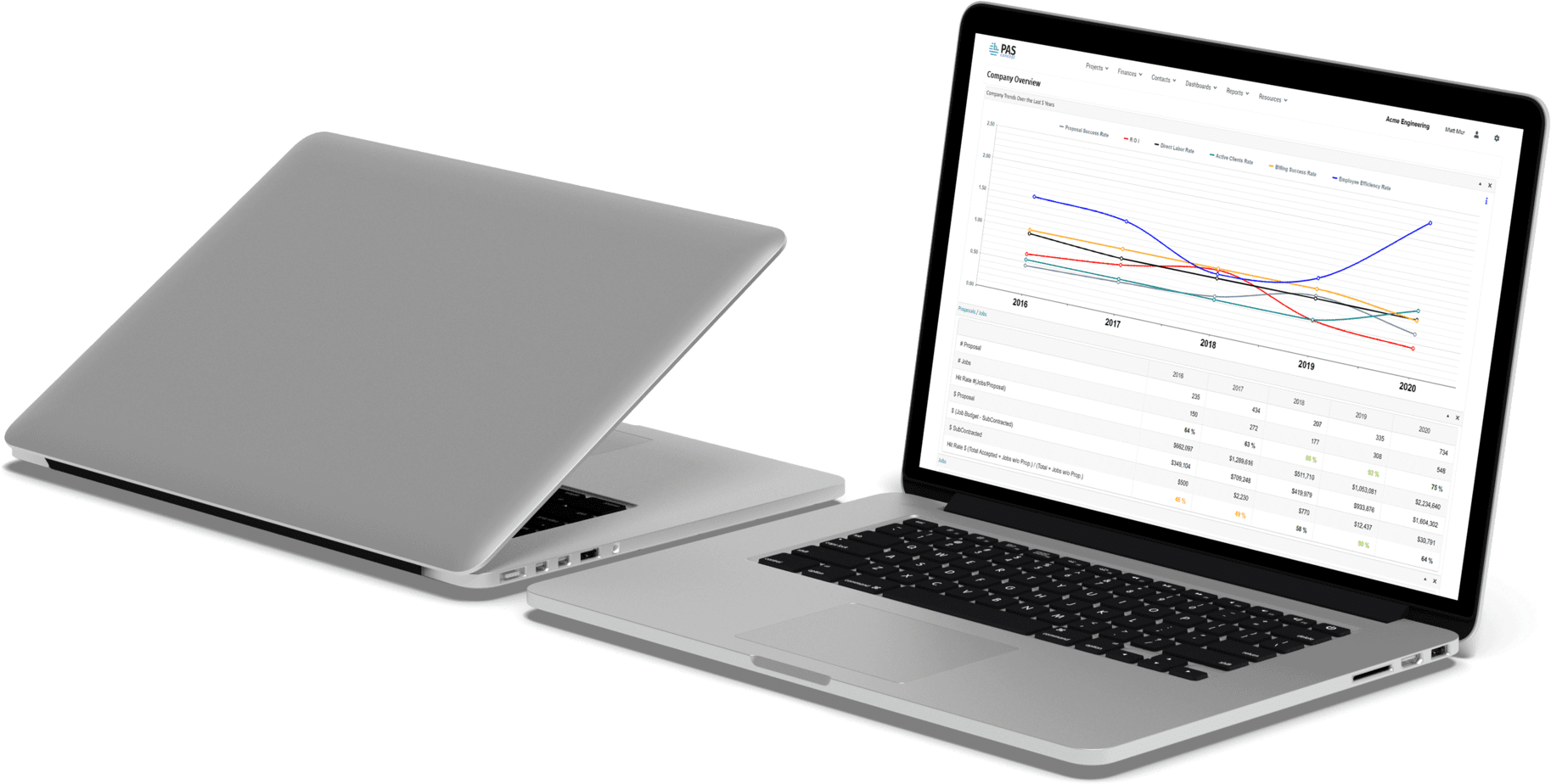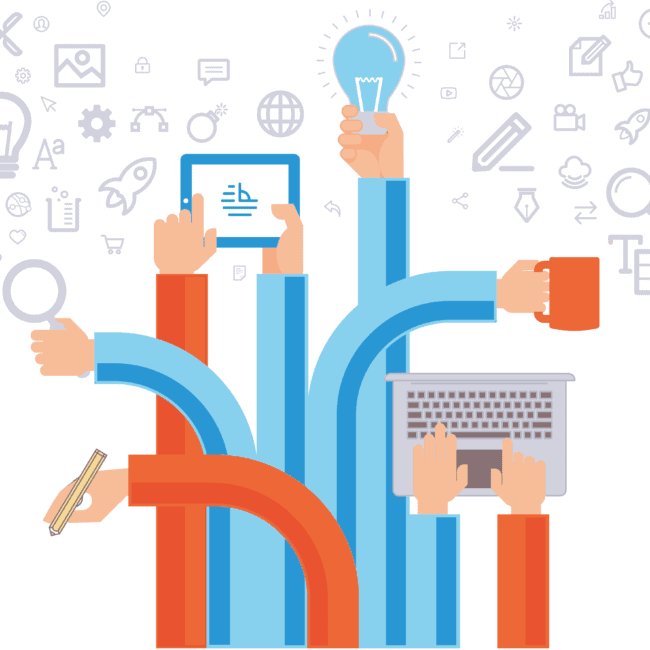PASconcept February 2022 Newsletter
New Functionalities
Activities
- Activities can be deleted using the bulk delete option in the Activity Report List View.
- Activities related to a contact can be observed from the Contacts list in the Activity column.
- Users can sync their PASconcept User Activities Calendar by using the Subscribe to Calendar feature on the Activity Calendar Page.
- Once subscribed, events/activities created in PASconcept will appear on the user’s Calendar (Google, Outlook, etc).
- Activities can be assigned to multiple users at one time. This can be done by selecting multiple users in the Employee Field of the Activity Form.
- Activities can be used as “Internal Activities”. This can be made possible by simply not selecting a client. No client will be associated to this activity.
- Activities can be associated to contacts directly. This means that activities can now be related to Vendors, Subconsultants and other Contacts.
Contacts
- Sources can be attributed to contacts.
- Contacts can be converted with one click by clicking the “Convert to Client” button.
- Contact Profiles contain both Contact Info and Activity Info Tabs.
Company
- Clients and Contacts can be associated to custom Sources defines per Company.
- This option can be found in the Settings>Contacts> Contact Sources page.
Opportunity
- Opportunities can be generated from either a Contact or a Client.
Notification
- Company wide Notification and User Specific Notifications can be generated from the Employee Notifications Page. This can be found in Resources>Notifications.
- A per-client profitability report can be accessed by changing the view in the Clients List.
- The process for creating proposals mirrors the creation of a proposal with the updated Proposal Template Form.
- Proposals with a Deposit will direct clients directly to the existing invoice upon acceptance.
Job
- Adding a new Job is made easier with an updated New Job Form.
Homepage
- Users can view pending and past Due Activities from the Homepage
- Users can mark Activities as Complete by dragging and dropping the activity card to the “Completed Today” area of the home page.
- Users can mark Activities as Cancelled by dragging and dropping the activity card to the “Cancelled Today” area of the home page.
Did you miss our last webinar?
Watch the full webinar and learn how PASconcept will help you manage your projects!
Competitive Advantage of your Business
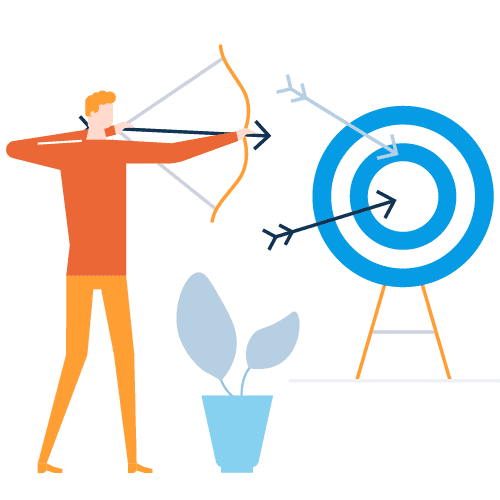
Be the first or be the best? These two options result in solid foundations to succeed in the market and to achieve a frank competitive advantage of your business.
Schedule a Demo!
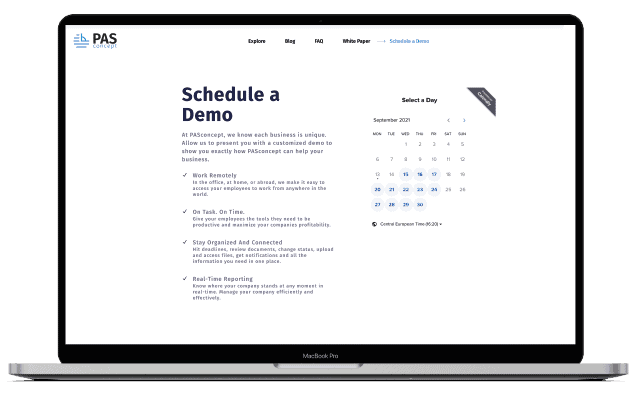
At PASconcept, we know each business is unique.
Allow us to present you with a customized demo to show you exactly how PASconcept can help your business.